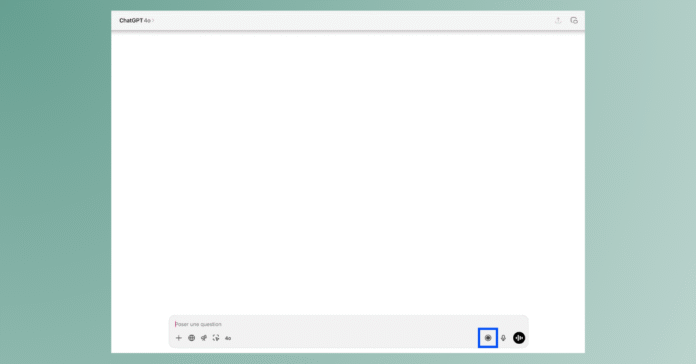Revolutionize Your Meetings: The New Recording Mode in ChatGPT for macOS
Imagine a world where every detail of your brainstorming sessions and meetings is meticulously captured and summarized, allowing you to focus purely on the conversation. This vision is closer to reality as of July 16, 2025, thanks to OpenAI’s latest update to ChatGPT for macOS. The newly introduced Recording Mode is designed not only to record but to transcribe and distill the essence of your discussions into concise, actionable summaries.
The Mechanics of Innovation
Utilizing this feature is straightforward. Once you open ChatGPT on your macOS device, a simple click on the new recording button initiates the process. Granting microphone access kick-starts the recording, and once your meeting concludes, stopping the recording will lead to a brief processing period. Shortly after, ChatGPT presents a document highlighting the key points discussed, complete with timestamps and thematic categorization.
Though currently exclusive to macOS users subscribed to ChatGPT Plus, Pro, Enterprise, or Edu, the potential for broader availability looms on the horizon. If history serves as a guide, OpenAI’s phased approach may soon bring this feature to other platforms and possibly even to the free version. After all, the advanced voice mode followed a similar expansion path after its initial release.
Benefits and Pitfalls
The Recording Mode in ChatGPT goes beyond mere note-taking. It offers a transformative tool for professionals across various fields, enhancing productivity by automating the meticulous task of meeting documentation. However, it’s not without its quirks. Early feedback points to occasional challenges, such as mixing up names or defaulting to English transcriptions, which might require manual corrections.
Looking Ahead
As digital workspaces continue to evolve, tools like ChatGPT’s Recording Mode become essential in navigating the complexities of remote collaboration. While currently limited in availability, the future may see this functionality becoming a staple across multiple platforms, enriching the user experience with seamless integration into daily workflows.
The integration of AI in routine tasks is not merely about technological advancement but about reshaping the very fabric of workplace interaction. As OpenAI continues to refine and expand its offerings, users can look forward to an increasingly streamlined and efficient digital environment.
For those keen on leveraging AI to enhance their productivity, keeping an eye on OpenAI’s updates could provide the key to unlocking new realms of efficiency and creativity in the professional world.